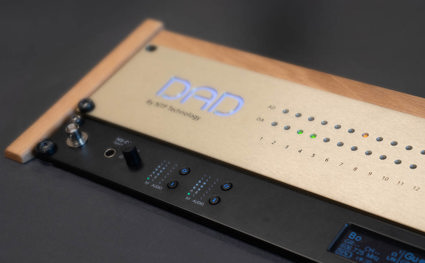Troubleshooting wireless systems
What could possibly go wrong? Plenty. Most problems with wireless transmission are caused by the improper choice of transmitter frequency or unfortunate antenna placement. However, other challenging issues can occur. This article will investigate common problems and solutions. The topics covered encompass both analog and digital systems.

Problem 1. No connection? Complete silence?
1.01. Are the devices turned on? Too basic. However, a change of batteries or a short-term power outage may cause unintended turn-off of devices. Some wireless transmitters are also sensitive to bumps, which can briefly misalign the battery connection.
1.02. Are the batteries ok? Batteries (whether rechargeable or standard) may exhibit a recovery effect. After nearly full use, batteries may regenerate somewhat overnight. Turning the device on may indicate that sufficient power is available; however, the charge will be low again after a few minutes. To check the battery, leave the transmitter on for two minutes before checking the battery's state.
1.03. Are the battery contacts ok? Corroded battery contacts can sometimes be the source of a bad power connection. When storing a transmitter for a longer period (weeks or months), remove the batteries to prevent corrosion of critical electronic parts during storage.
1.04. Are the antennas connected? The receiver may stay mute because the received signal is too low, caused by disconnected antennas.
1.05. Can the antennas contact each other? In general, receiver antennas should be placed in visual range of transmitter antennas and be oriented equally (vertically). Outdoors, only a direct field is available. Indoors, there might be a diffuse field that forces the radio frequencies (RF) to flow around obstacles. One problem, though, is if the talent holds their hand around the transmitter's antenna. Make sure the talent is properly educated in proper transmitter etiquette
1.06. Are transmitters (TX) and the receiver (RX) set to the same transmitting frequency? Basic condition. TX and RX must be set to the same frequency and furthermore there should only be one channel per frequency.
1.07. Encryption issues? Most digital wireless systems offer encryption of the transmitted signal. As standard, the code is generated automatically and needs no attention. However, if the code is wrong, there will be no connection.
1.08. Too long antenna cable? A wireless system shouldn’t use long antenna cables (hence the name. Wireless). Long cables create a loss. If the cable is too long, the signal received may be below the threshold of the receiver. Amplifiers at the receiver will only amplify the noise.
Problem 2. Weak or interrupted/interfered connection and antennas issues
2.01. Drop-outs? Receiver antennas should be mounted to have a clear line of sight to the transmitters. For example, if they are used in an area with an audience, they should be raised overhead. Reflecting structures can cancel out the signal being received in certain positions due to the polarity of the RF-signals.
2.02. Unoptimized diversity antennas? A set of antennas for diversity reception (and similar) should always be mounted in a room so that at least one antenna has good reception conditions in relation to the transmitter position.
2.03. TX and RX antennas too close? Transmitter and receiver antennas should always be minimum 4-5 meters apart to avoid overloading the input circuitry of the receivers.
2.04. TX antennas to close? Two transmitter antennas should not be placed too close to each other, or else interference can occur. (Never let the transmitter antennas touch each other).
2.05. Diversity antennas to close? Diversity antennas should be placed at least 1/2 wavelength (of the radio frequency) apart. At 600 MHz, this is approximately 25 cm.
2.06. Ground plane antennas and overhead lighting too close? Ground plane antennas in TV studios and similar locations should not be placed too close to the overhead lighting rig, which is often connected to the installation ground. If necessary, the antenna can be mounted upside down so that the ground plane of the antenna (the three elements) faces the ceiling.
2.07. Losing power from bodyworn antennas? When mounting an antenna on a person, 5 cm spacing from the body is recommended. Mounting too close can result in up to 99% absorption of the transmission power. Avoid letting the antenna encounter sweat by mounting it in a waterproof bag. In addition to a mismatch, the body itself can shield the emitted field. This should be considered when placing receiver antennas. Furthermore, if possible, keep the microphone and transmitter on opposite sides of the body.
2.08. Antenna connections issues? Antenna and cables should always be connected as described, i.e., with correct connectors, properly mounted, accurate impedances, etc. If any of these parameters are not correct, the system's efficiency can be greatly reduced.
Problem 3. Weak or interrupted/interfered connection not due to antennas
3.01. Using correct frequencies? Check which frequencies/frequency ranges are allowed in your area.
3.02. Microphone cables and bodypack issues? Never twist the microphone cable around the transmitter or antenna.
3.03. Same frequency on more than one transmitter? More than one transmitter using the same frequency (both microphones and in-ear) can result in audible interference. Use a reception meter to check. Turn off the mic you want to check. If the received RF is still high, another microphone is tuned to the same frequency.
3.04. Wi-Fi-routers and wireless receiver issue? Never put your receiver on top of the Wi-Fi router – especially not a 2.4 GHz receiver!
3.05. External disturbing noise sources? Disturbing electromagnetic noise may come from installations. This includes sparks from motors, LED walls, relays, switches, lighting controllers, etc. Keep the wireless equipment at a distance from these types of installations or eliminate the noise sources. Directional antennas can also help to avoid noise from external sources. Point directional antennas towards the transmitters with their back to the disturbing noise source.
3.06. Wrong use of antenna amplification? Use antenna amplification with care. If you use an antenna amplifier to compensate for the signal loss in the cables, you are also amplifying the background noise. Thus, the result may be worse than just keeping the gain to 1, i.e. 0 dB equal to no amplification.
Problem 4. Is the audio signal behaving strangely?
4.01. Does the signal fluctuate between close and distant? If you use more than one system, the problem can be the different polarity of the microphones. Lavalier microphones can often exhibit inverted polarity.
4.02. Interference from ultrasonic transducers? This is primarily related to analog systems with good microphones. If a wireless lavalier is used near an ultrasonic transducer emitting frequencies in the range of 32-48 kHz and at high SPL (>100 dB SPL, measured at microphone position), the microphone may pick up the ultrasonic sound and activate the built-in limiter. Result. If you wear a chest-mounted microphone and lean forward (your body might shadow for the ultrasound), then the audio level goes up. Leaning backward (now giving a direct view between the transducer and microphones) may suppress the audible audio. Solution: Use a digital system that, by definition, internally cuts at 20 kHz.
4.03. Is make-up clogging the grid? Sometimes in theatre productions, miniature microphone grids can get clogged with makeup. Make sure to clean the grid or change it if this happens. Using grid protection during the make-up process can help prevent this issue.
4.04. Disturbing latency/delay? All digital transfers of audio signals take time. This phenomenon does not happen in analog systems. The latency of a digital wireless microphone ranges from 2-7 ms., depending on the brand and technology. This latency also applies to in-ear monitoring (digital systems), meaning mic + IEM may exceed 10 ms which is beyond acceptable. Usually, artists are not extremely sensitive to a delay of < 5-6 ms, however, some artists may require analog systems to reduce the summed latency of the microphone and monitoring.
Problem 5. Specific 2.4 GHz issues
5.01. Are you alone? The 2.4 GHz is used for many other wireless services, such as Wi-Fi. Someone else might be using the frequencies you want to use.
5.02. Channel-hopping? Most systems must find their way in the spectrum by clever channel-shifting/hopping.
5.03. Heavy RF-traffic? Heavy RF-traffic in this band can adversely affect performance. Symptoms can be short transmission range, or frequent loss of signal.
5.04. Limited number of channels? There is only a limited number of channels available (typically max 12).
5.05. Human body interference? The human body efficiently absorbs and blocks this frequency. The short 2.4 GHz wavelengths (4.9 inches) make it essential to maintain line-of-sight between the transmitter and the receiver for the most reliable operation.
5.06. Microwave oven interference? Microwave ovens can produce local interference in this frequency band.
5.07. Transmission distance issues? At 2.4 GHz, outdoor transmission distance is typically far less than indoors. Outdoors, there is a lack of surfaces to reflect the transmitted signal. Such reflections improve transmission distance indoors.
5.08. Latency issues? The latency of systems at 2.4 GHz is typically longer than the ones in the UHF area, where most professional systems operate, i.e. from 470 MHz to 1.2 GHz.
6 Other issues
6.01. Microphone irritating skin? Some people are very sensitive to electrical and electromagnetic fields. For instance, having a wireless microphone mounted on the side of your head (headset or lavalier) may give the feeling of stinging the skin. This can be serious and must be dealt with at once. Make sure that there is a bit of distance between the skin and the microphone. One solution is to put a band-aid on and adhere the microphone on it, so it doesn’t touch the person’s skin.