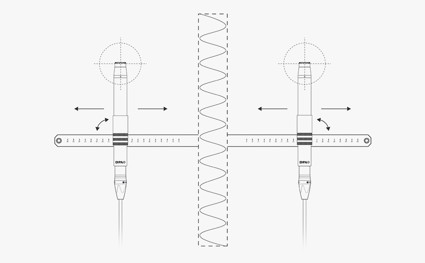Binaural recording techniques
The binaural recording technique builds on the principle of placing microphones on a human’s head - or an artificial head. The microphones' position is either just outside each ear canal or at the bottom of the ear canal close to the eardrum. When you reproduce the recording and listen with headphones, the image is very much similar to “being there”. This article explains using a binaural headset (instead of an artificial head solution), so the binaural sound recording takes place at the entrance of the ear canal of a real person.
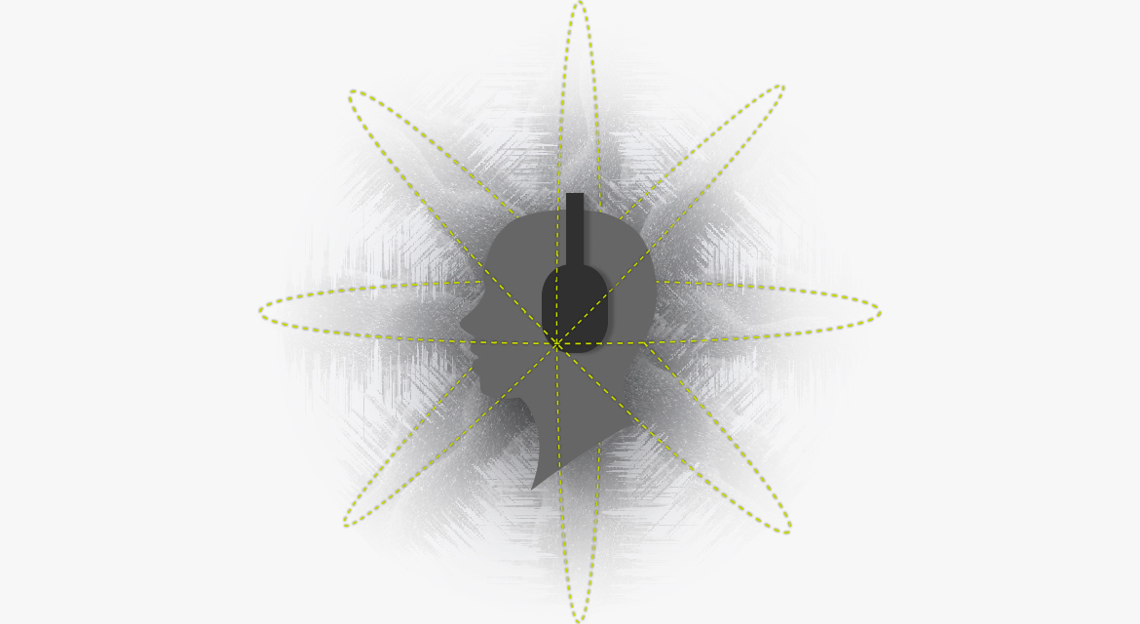
The head affects how we hear
We express the physical influence from the head by the so-called Head-Related Transfer Function or HRTF for short. This transfer function expresses how the head, the ears (and also the torso) affects the transmission of an acoustical signal from a sound source to the eardrums. The size and the shape of the head, the size and the shape of the ears and the distance between the ears all contribute to a filtering of the acoustical signal before it reaches the eardrums.
When the sound comes from in front of a person, the influence is symmetrical, meaning that the sound is the same at both ears. However, as soon as the sound moves to one of the sides, the sound becomes different as it reaches each ear. The level, the frequency response and the time of arrival differ. The side of the head closest to the sound source provides a reflection which causes a pressure build-up in the mid-frequency range. On the opposite side of the head, some shadowing effect occurs in the same frequency range.
HRTF is closely related to the individual shape of the human head. Thus binaural recordings sound the best if recorded using your personal HRTF. However, in general, everybody experiences a much higher envelopment of the surrounding sound, even though the HRTF is not their own. This is why the binaural recording technique is worth considering for many purposes.
Much research has been done regarding binaural sound during the last 30 years. The researchers at Aalborg University, Denmark, carried out comprehensive studies in the 90s [1].
In the next figure, you can see two sets of curves (HRTFs). Each curve represents an average across many subjects. The curves on the left are measured with an open ear canal. The curves to the right show the HRTFs from subjects with blocked ear canal.
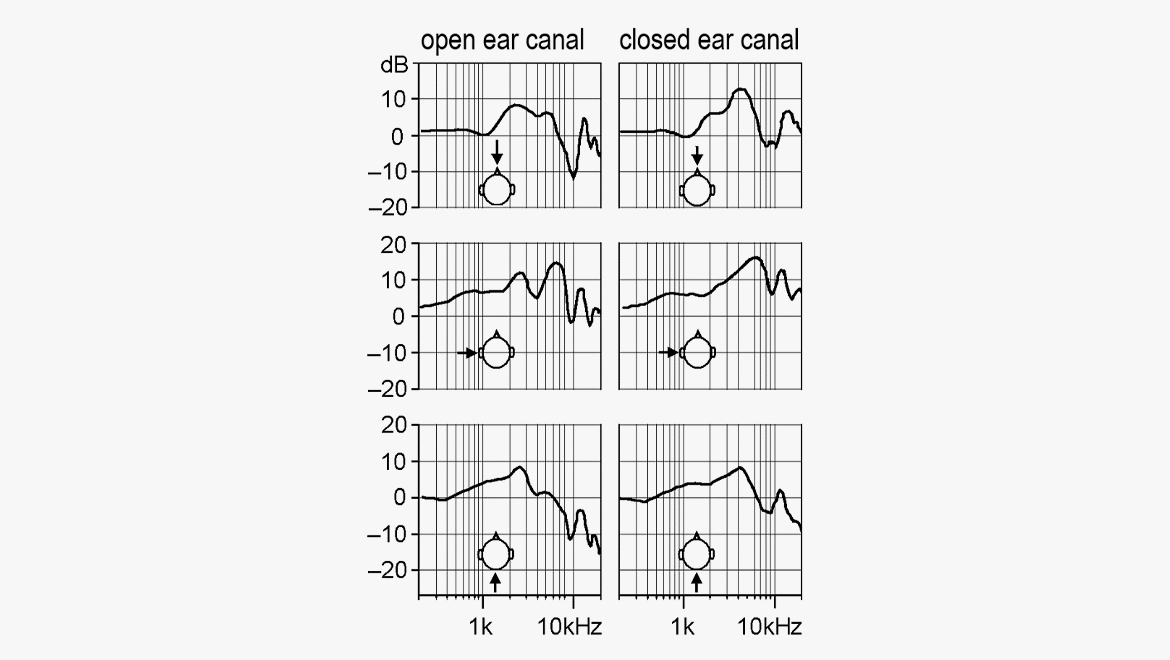
Figure 1 HRTF of human subjects, open and closed ear canal [1].
Using the a binaural headset is very close to the HRTF measured with a blocked ear canal (to the right).
Soundbites from the play: Good for Nothing
This play was developed by students of the Danish National School of Performing Arts. Nanna-Karina Schleimann created sound design and musical compositions.
In the play, the audience moves around among the actors. The entire theater space works as the stage and minor “incidents” take place here and there. Nanna chose to use binaural microphones for several of the actors and transmit the signals to the audience by using stereo receivers and headphones. In this way, the audience participates in the most intimate way.
The music was played and mixed live on the stage during performances. The sound bites are recordings taken directly from a performance.
“Pose Paranoia”: Composition/sound effects for a scene.
Up-mix from the binaural sound
The binaural technique is designed for playback with headphones. If the binaurally recorded sound is played back by loudspeakers, some correction is needed. The correction is basically an inversed HRTF. As the HRTF changes with direction, it is complicated to design this inverted function. However, a simple filter approximates the ideal correction. The function of the filter is to recreate the timbral balance to match the timbre of the sound reproduced in headphones.
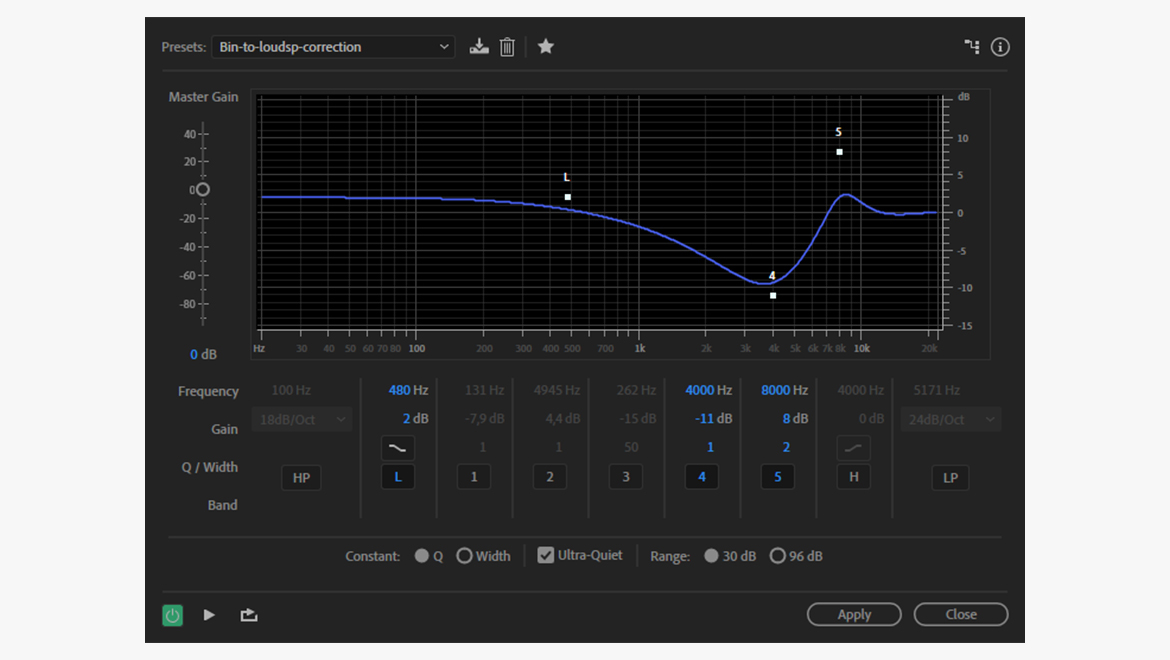
Figure 2 Proposed filter curve for up-mixing of binaural recordings for loudspeaker playback.
In figure 2, the filter curve shown is created by applying Adobe Audition’s parametric equalizer. Most parametric equalizers can create a curve like this one – or close.
Settings:
480 Hz Low shelf, Gain = +2 dB
4 kHz Bell, Gain = -11 dB, Q = 1
8 kHz Bell, Gain = +8 dB, Q = 2
Master gain = 0 dB
So, when a binaural recording is made, simply add the equalizing to both channels. Then the recording is better adapted for loudspeaker reproduction.
HRTFs are individual so that you might need to use other filter compensations than the one shown above.
Error loading Partial View script (file: ~/Views/MacroPartials/TaggedProducts.cshtml)The curve below is recorded in a very reverberant space so the sound field is rather diffuse. The sound source is pink noise reproduced by a loudspeaker. An omnidirectional microphone (DPA 4060) is recording the diffuse sound at one point for one minute. Then the omnidirectional microphone is substituted by a person wearing a DPA 4560 and the sound is recorded (in two channels) for one minute. An FFT analysis (FFT size = 8K) is carried out. Left and right spectra from the binaural headset recording are averaged. The measured spectral data from the omni is then subtracted from the averaged spectral data from the binaural recording. The curve shows, more or less, the effect of the head (frequency-wise) when in a diffuse sound field.
Putting the headset on another person will provide a slightly different result.
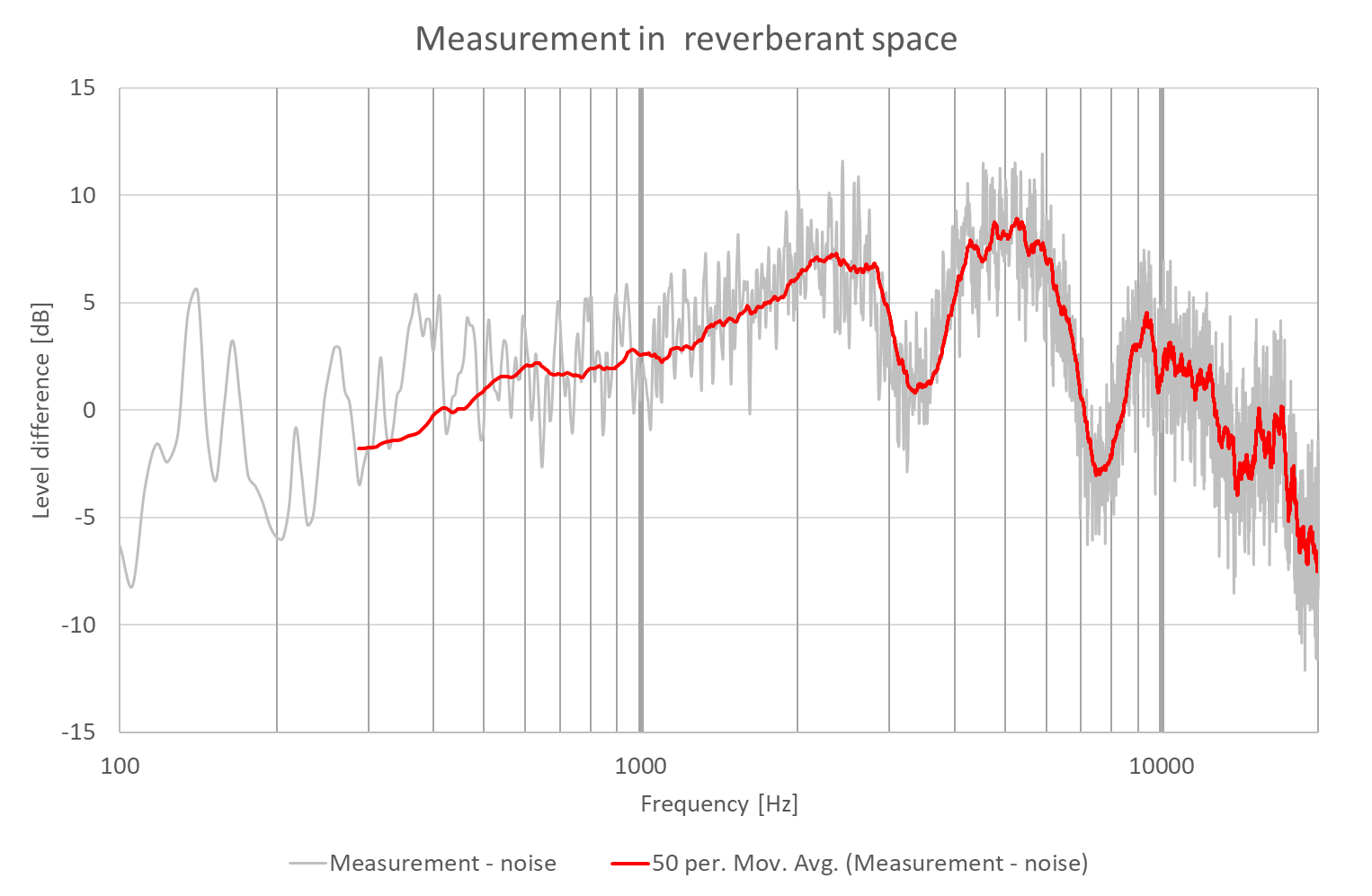
If you are working with the acquisition of sound effects, you can leave the signal un-equalized until you put it in the mix, to keep the signal as clean as possible for as long as possible. Or you can apply a “less aggressive” equalization like shelving.
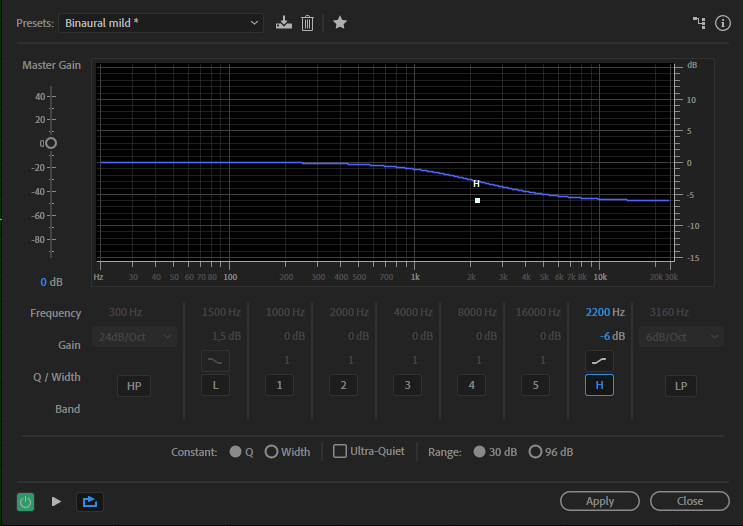
Compensation curve, a -6 dB shelf from 2.2 kHz.
Applications
There are many applications, where the binaural technique can deliver interesting new sound experiences. Here are a few:
Podcasting
Talking or interviewing while wearing the binaural headset, adds a completely new dimension to a podcasts. The listener will experience the surrounding world from the podcaster's (acoustical) perspective. Group discussions will provide much more spatial resolution and intelligibility compared to other techniques.
Sound effects acquisition
Sound designers are always searching for exciting sounds. In situations where the act of recording needs to be inconspicuous, (the microphone should not be seen) a binaural headset solution can be used. Once recorded, you may correct the timbre to meet the purpose.
Binaural recording is the closest we can get to the real thing – experiencing what the ears actually hear.
Hands-free, active recording
How about recording while dancing in the Brazilian carnival parade? Or recording the Gullfoss waterfall in Iceland while feeling the power of the falling water all around you? These types of action-oriented recordings are easy to do with a binaural headset. It allows users to capture realistic audio in virtually any situation and it does so inconspicuously.
Analyzing soundscapes
From a scientific perspective, the soundscapes of cities, streets, parks, playgrounds, markets, etc. are subject to analysis. In an environmental context, the soundscape helps us understand the acoustic ecology of a place. We can begin to understand how sounds interact with each other. Applying binaural techniques can provide an emotional dimension to these types of analysis.
Sound for the gaming industry
Most gamers are wearing headsets, which makes this the perfect application for binaural recordings. Real scene recordings made this way are blended into the final mix giving a very realistic audio experience via a headset.
Sound for AR/VR
Sound for Virtual Reality and Augmented Reality is built upon binaural audio. The sound is picked up using your head for the headset or perhaps by placing the headset on a mannequin or artificial head.
Theatrical plays including binaural storytelling
Modern theatre seeks to present plays to an audience in many ways, sometimes involving challenging new technologies. Increasingly headphones, mobile devices, Bluetooth, Wi-Fi, motion capture, 3D audio systems, etc. find their way into the theatre to provide augmented experiences.
By equipping the actors with binaural headsets and the audience with headphones, you transport the audience's experience directly to the stage. New dimensions are added and it can become a very intimate experience.
Documentation of sound systems
Sound designers, sound engineers and system engineers, can benefit from documenting a system’s performance using binaural recordings. By using reference music (or pink noise) on your PA/SR system, a user can move from one position to another, commenting on position and experience while recording the whole session.
This provides the option of assessing the performance of a given sound system across different venues.
Acoustic assessment of concert venues and live music
Like testing the sound design of a venue, events taking place there can be recorded binaurally. Again listening to different positions in a hall or at a stadium may provide sound samples for the assessment - and enhance your recollection of the event.
Recording a band
Musicians can record the band to get a very precise idea of the ensemble feeling, on how you perform and how you position yourself in the mix.
Psycho-acoustic experiments
In psycho-acoustic research, the application of binaural techniques is quite common. Binaural recordings can provide much more detail than other techniques.
Sound exposure from headphones
Comparisons of (over-the-ear) headphones can be done by using the binaural microphones under the headphone cushions.
DPA's 4560 Binaural Headset Microphone
Error loading Partial View script (file: ~/Views/MacroPartials/TaggedProducts.cshtml)The 4560 Binaural Headset Microphone is, in its essence, a selected pair of 4060 CORE Miniature Omnidirectional Microphones that are mounted on two ear hooks (as known from the 4266 Flex type of headset). The microphones are a stereo pair; two handpicked 4060s, selected on sensitivity within ±1.5 dB. The actual headset is ergonomically designed to fit comfortably and easily. It adjusts to fit any ear size and head shape while at the same time it mounts securely and is hardly visible. Foam windscreens are supplied with the microphones to secure the position in the ear and to offer some damping of wind noise.
For some (more scientific) purposes, it is common practice to calibrate the microphones applied in the binaural headset. The easiest procedure is to use an acoustic calibrator that produces a known frequency and SPL, typically 1000 Hz/94 dB SPL. Or use a pistonphone (typically 250 Hz/114 dB SPL).
A special insert that fits all calibrators with a 1" opening is available from DPA: DWA1011 calibrator inserts for 4060s (which is the microphone type used for 4560 CORE Binaural Headset Microphone.
If you don't have a calibrator, it is possible to arrange the microphones close to each other in front of a loudspeaker and use narrowband noise to calibrate the microphones.
Hi-res recordings with MMA-A Digital Audio Interface (discontinued)
DPA offers a special tool for your binaural recordings, the MMA-A Digital Audio Interface. Connect the 4560 via the MicroDot connectors of the MMA-A. (If the white-marked microphone is at your left ear, connect the white-sleeved connector to “I” which is the left channel of a stereo signal).
Then connect the interface to an iPhone. In the App Store get the app “DPA MAA-A.” When installed, in the MODE section, choose STEREO. If you are recording outdoors, you may activate the low cut FILTER (pressing one activates both channels when in STEREO mode).

Use your favorite stereo recording software on the iPhone. The MMA-A accommodates up to 24 bit/96 kHz recording. You may prefer to use a USB recording device, like your laptop. The MMA-A also supports this solution.
References
[1] Møller, Henrik; Friis Sørensen, Michael; Hammershøi, Dorte; Jensen, Clemen Boje: Head-Related Transfer Functions of Human Subjects. J. Audio Eng. Soc., Vol 43, No 5, 1995 May.